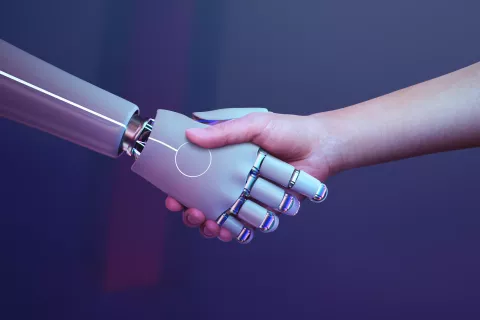Collaboration tools are everywhere — Slack, Microsoft Teams, Asana, Trello, Notion, and dozens of others promise to make teamwork seamless, efficient, and transparent. Yet, in many organizations, adoption falls short, communication breaks down, and productivity doesn’t improve. So why do these tools fail — and how can teams fix the problem?
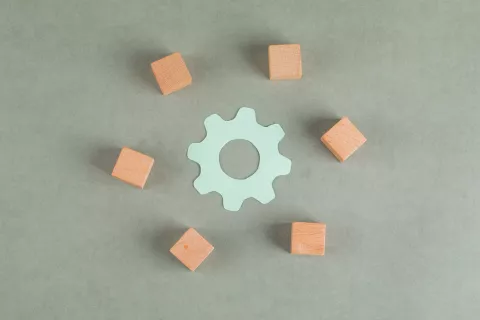
1. No Clear Purpose or Guidelines
Many companies adopt tools without defining why they’re needed. Employees are left asking: “What belongs in this tool? When should I use it?”
How to fix it:
- Define clear objectives for each tool.
- Establish usage guidelines (e.g., Slack for quick questions, Asana for task tracking).
- Communicate expectations and enforce them consistently.
Clear purpose prevents confusion and ensures everyone is aligned.
2. Too Many Tools (Tool Overload)
Using too many apps creates friction. Teams jump between chat apps, task managers, file storage systems, and calendars, losing time and focus.
How to fix it:
- Audit your tool stack and remove redundant apps.
- Choose platforms with strong integrations to centralize work.
- Focus on creating a single source of truth for tasks, files, and communications.
Less is more when it comes to collaboration efficiency.
3. Poor Onboarding and Training
Even the most powerful tools are useless if users don’t know how to use them effectively. Lack of training leads to inconsistent use and workarounds.
How to fix it:
- Provide structured onboarding and training sessions.
- Create cheat sheets or short video tutorials.
- Encourage “super-users” to support teammates and answer questions.
Empowered users are more engaged and productive.
4. Misalignment with Team Culture
Tools can’t fix deep-rooted team issues like unclear responsibilities, weak communication, or overlapping roles. Sometimes, tools amplify these problems instead of solving them.
How to fix it:
- Define roles and responsibilities clearly.
- Set norms for communication, response times, and meetings.
- Align the tool with your team’s workflow and culture — don’t force culture to fit the tool.
5. Lack of Integration with Core Workflows
If a collaboration tool doesn’t connect with your main systems (CRM, CMS, analytics), it becomes extra work rather than a productivity enhancer.
How to fix it:
- Choose tools with API access or native integrations.
- Automate repetitive tasks like notifications, approvals, or updates.
- Ensure your tools communicate to reduce duplication and friction.
Integration makes collaboration seamless and reduces manual overhead.
6. Information Overload
Too many notifications, messages, and updates can overwhelm users, leading to stress and decreased focus.
How to fix it:
- Use channels, tags, or threads to organize communication.
- Encourage asynchronous updates for non-urgent matters.
- Set boundaries and focus blocks to allow uninterrupted deep work.
Less noise means more meaningful collaboration.
7. No Measurement or Feedback Loop
Without tracking usage or engagement, it’s hard to know whether a tool is effective. Teams may continue using it poorly without realizing it.
How to fix it:
- Monitor adoption metrics and engagement.
- Gather regular feedback from team members.
- Adjust workflows, settings, or even tools based on real-world usage.
Conclusion
Collaboration tools fail not because of technology, but because they are often misaligned with workflows, culture, and purpose.
Fixing these failures requires:
- Clear goals and guidelines
- Fewer, integrated tools
- Proper onboarding and support
- Alignment with team processes and culture
- Continuous measurement and iteration
When these steps are implemented, collaboration tools can truly deliver on their promise — improving communication, boosting productivity, and empowering teams to work smarter, not harder.